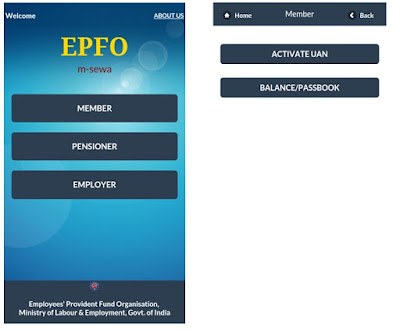EPFO, keeping in mind its long-term goal of making EPFO a paperless office, reached another milestone in providing efficient service at our fingertips. EPFO has implemented multiple technology upgrades to really put off the inefficiency dust and become the most laudable and techno-savvy government office.
Still
hard to believe to have come it from the EPFO? Yes indeed, EPFO has launched
its android based mobile application. This gives you now quite a few options
which were never even dreamt of a decade ago. Let us see how this new App is
and what it provides to the end user, typically to an employee who is a member.
EPFO Mobile App:
To
download, you will have to first visit the EPFO link EPFO Mobile App, and click on the download button. The .APK file will download to
you mobile phone.
Ensure
to enable/Check “Allow installation of apps from sources other than the Play
Store” on your mobile under
settings. This will ensure that the app is successfully installed.
This
is how the main screen looks like with three distinct options for Members,
Pensioners & Employers. We are going to look into “Member” Option only.
If
you have received your UAN
(Universal Account Number) and not yet activated it via web portal, then this
App gives you an option to activate your UAN. To activate, just click on “Activate
UAN” button and it will take you to below screen. Enter all the details and
click “Activate” to complete the activation process. Once you are done with Activation,
you can check the EPF balance by clicking on tab BALANCE/PASSBOOK tab from main
menu. The screen looks like below.
To Download the EPFO passbook, you just need to input
your UAN and mobile number; the details will be displayed on the screen with a
link to download your passbook.
So
what are you waiting for, Just go ahead and have the EPF balance on your fingertips literally!!!!!!
Note: Please feel free to drop me a note with
suggestions/comments on this post at Sudarshan@myvitaminm.com.